As we all know back to top button element is already in the planned roadmap of Bricks Builder, while we are waiting for it we can still have a back to top button by using this tutorial.
NOTE: Be sure to enable the Code Execution option in settings.
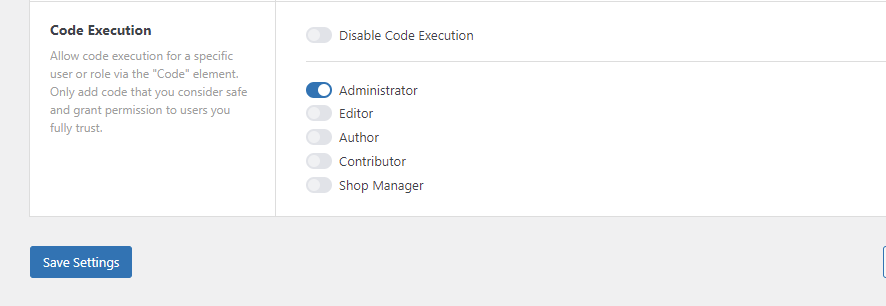
JavaScript code of our Back to top button. #scroll is our icon ID Selector and the 600 is the value in pixels that our content should be scrolled vertically for our back to top button to appear.
UPDATE: Paste this code on a new code block to support smooth scroll on Safari Browser.
<script src="https://unpkg.com/smoothscroll-polyfill@0.4.4/dist/smoothscroll.min.js"></script>
CODE:
<script type="text/javascript">
var scrollTopBtn = document.querySelector('#scroll');
window.onscroll = function() {scrollFunction()};
function scrollFunction() {
if (document.body.scrollTop > 600 || document.documentElement.scrollTop > 600) {
scrollTopBtn.style.display = "block";
} else {
scrollTopBtn.style.display = "none";
}
}
scrollTopBtn.addEventListener('click', function(){
window.scroll({top: 0, left: 0, behavior: 'smooth'});
});
</script>